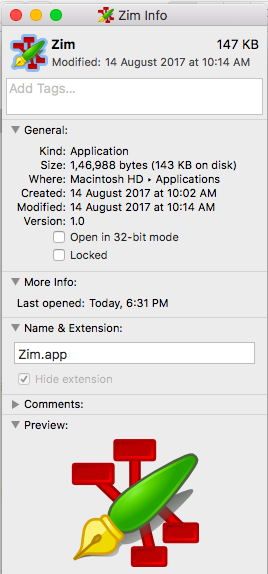I was a Linux user and one of my favourite tool on linux is ZIM. This is life saver for me since I store all my notes on ZIM wiki and it gives me an option to format and document in a technical friendly way.
After moving to MAC recently I was researching a way to install ZIM and running it as a desktop application.
1. Install homebrew
ruby -e "$(curl -fsSL https://raw.githubusercontent.com/Homebrew/install/master/install)"
2. Install Packages required for zim via homebrew
brew install gtk-mac-integration gtkspell3 wget
brew install pkg-config gtk+ python pygtk pygobject pygtksourceview graphviz`
3. Install ZIM
cd ~/bin
wget http://zim-wiki.org/downloads/zim-0.67.tar.gz
tar xvfz zim-0.67.tar.gz
rm -fr zim-0.67.tar.gz
4. Create an MAC Application
- Open Script Editor
- Open new script editor
File->New - Add the below applescript code
tell application "Terminal"
do script with command "zim"
end tell
- Export as Application with below options and save to Application directory
File->Export
File Format: Application
5. Change the Application icon with Zim icon
- Right-click the application for which you want to swap the icon, and select ‘Get Info’
- In the top left corner of the Info panel, you’ll see the app’s icon. From here, drag the new icon file over the original. Drop it when you see the green + bubble on your cursor.